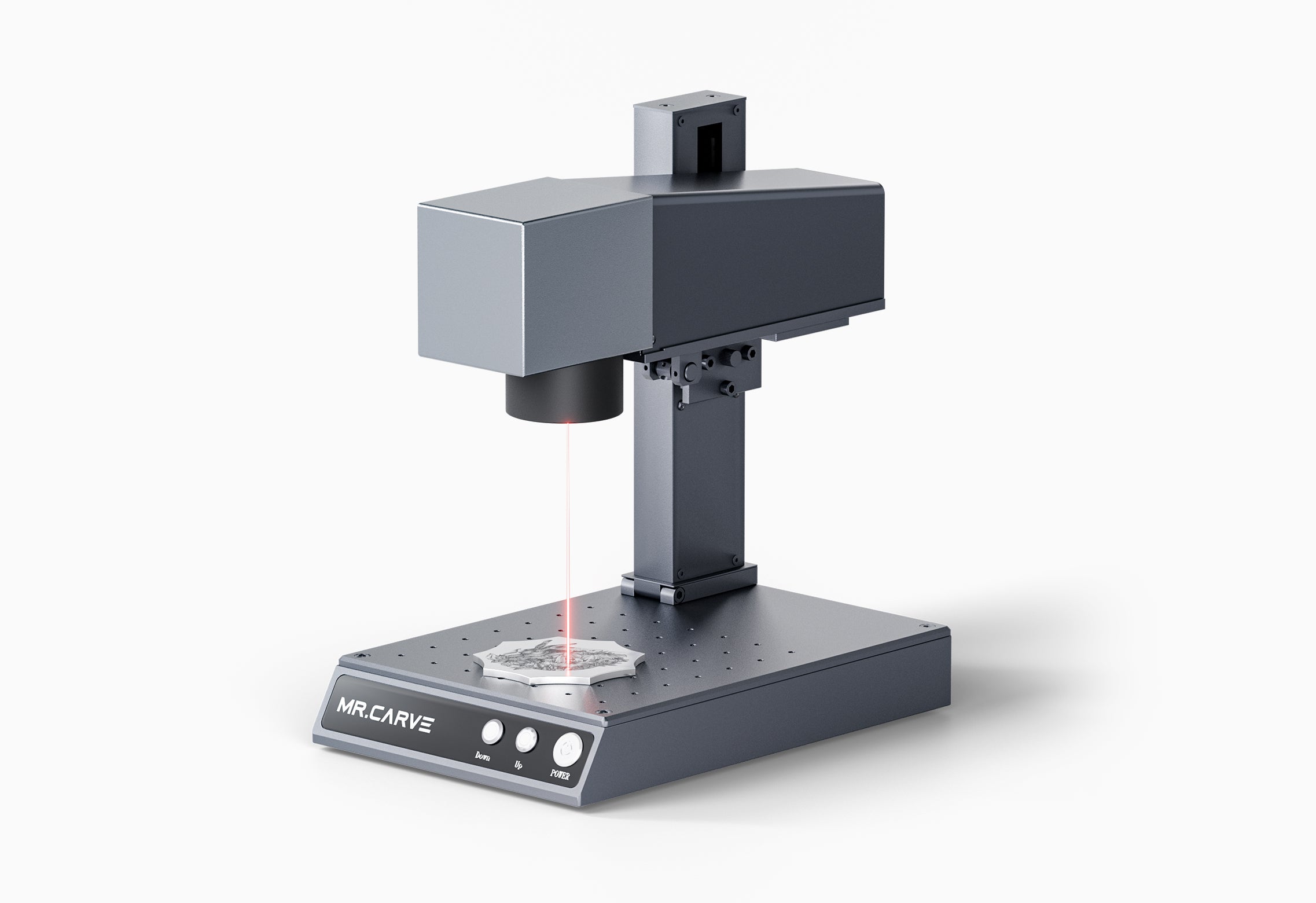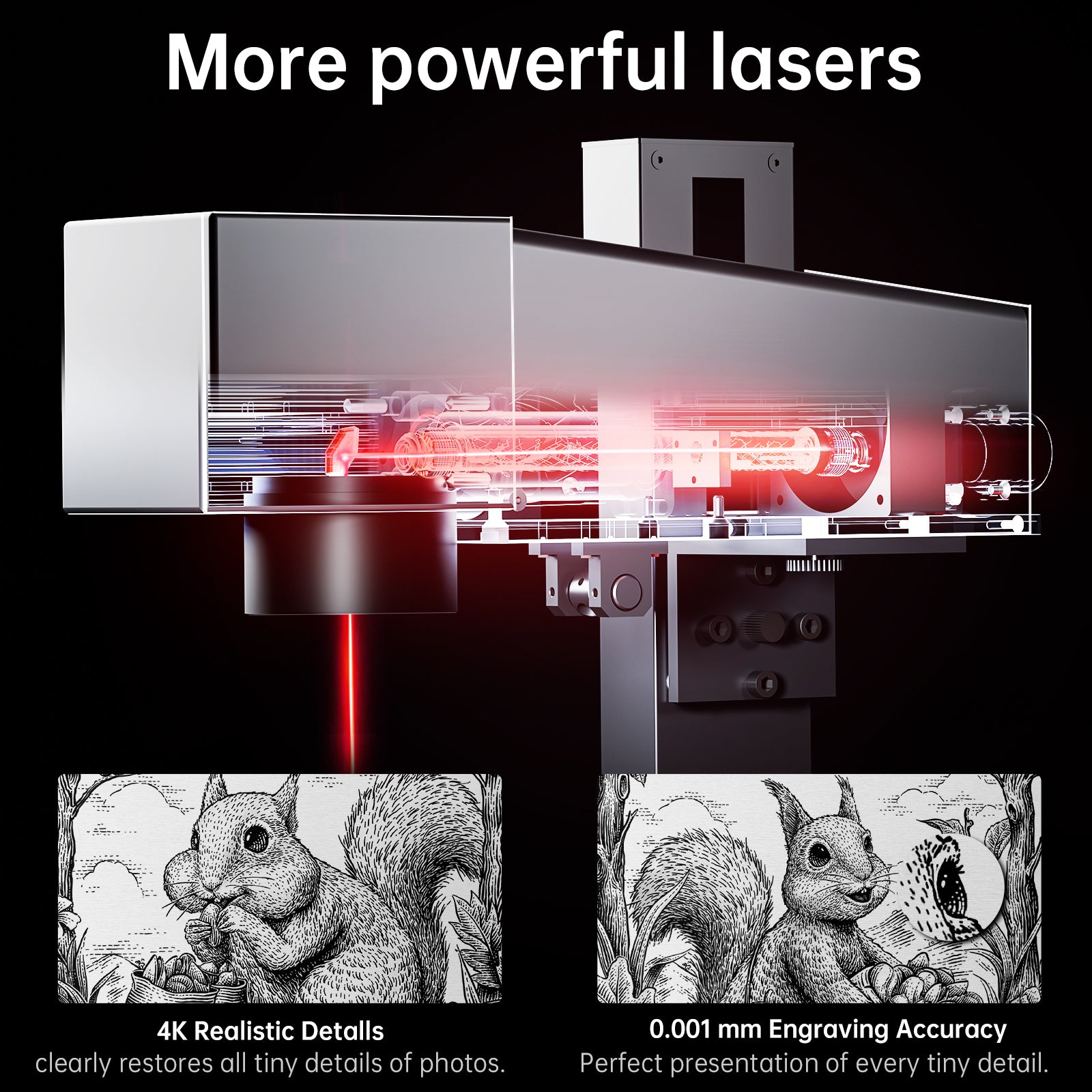

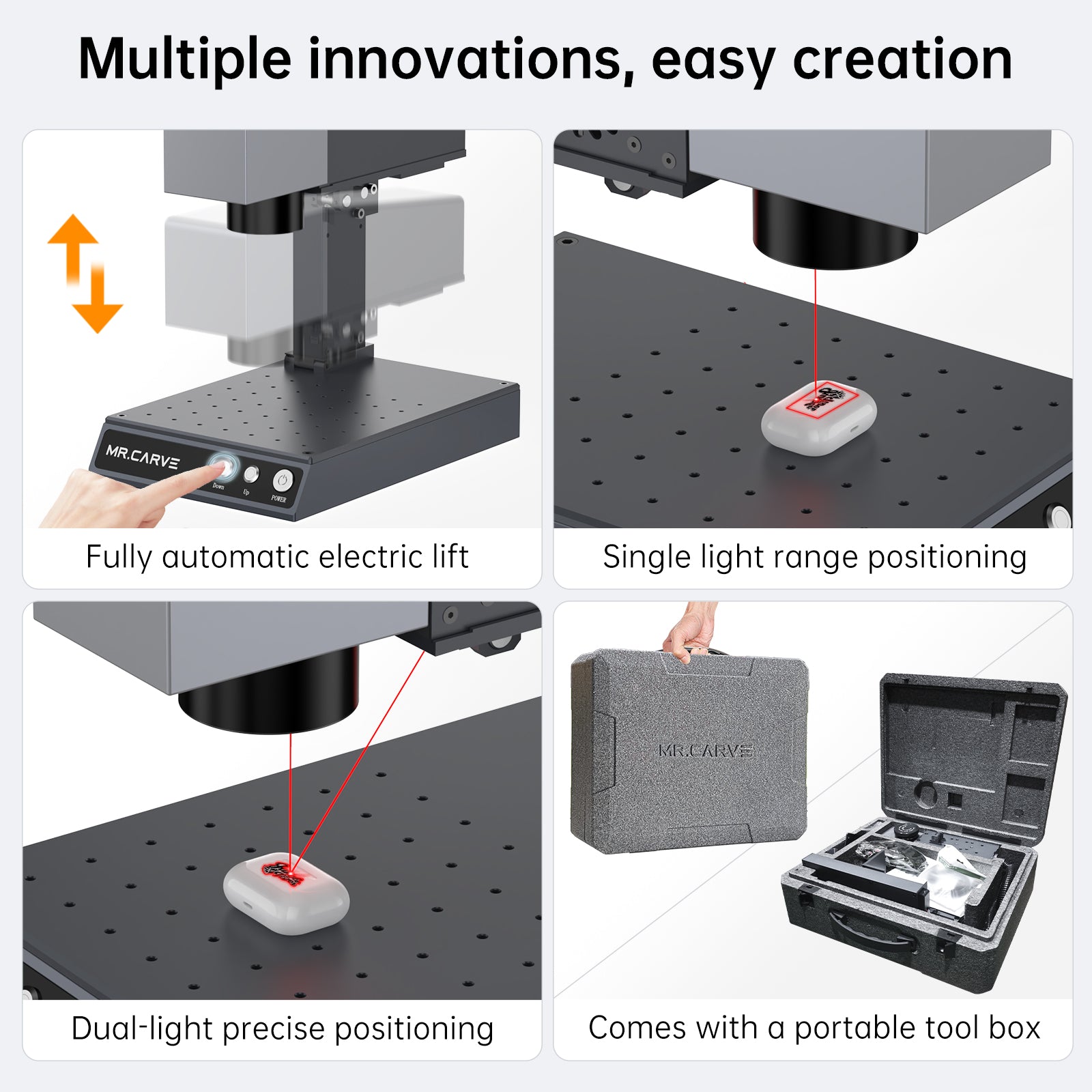
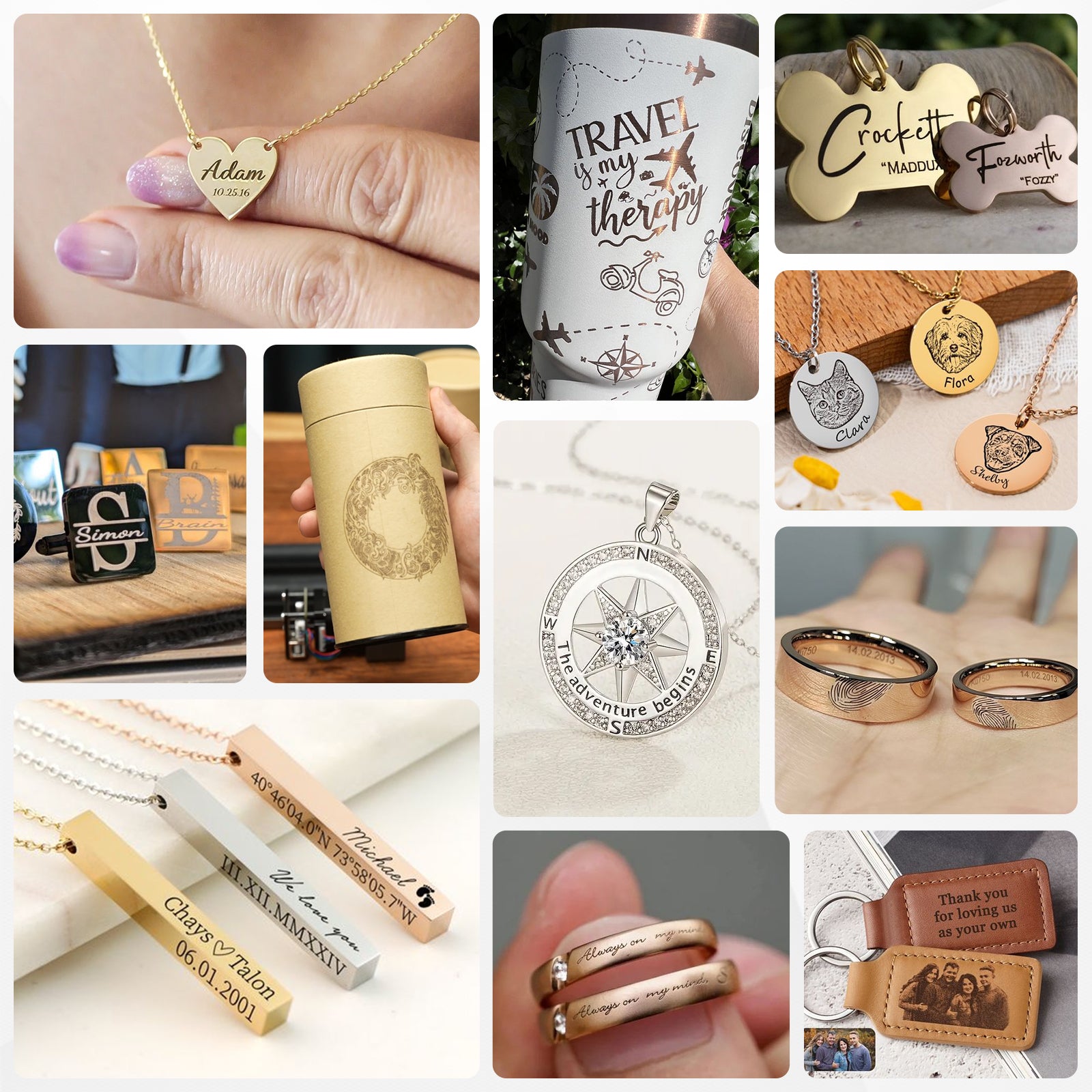
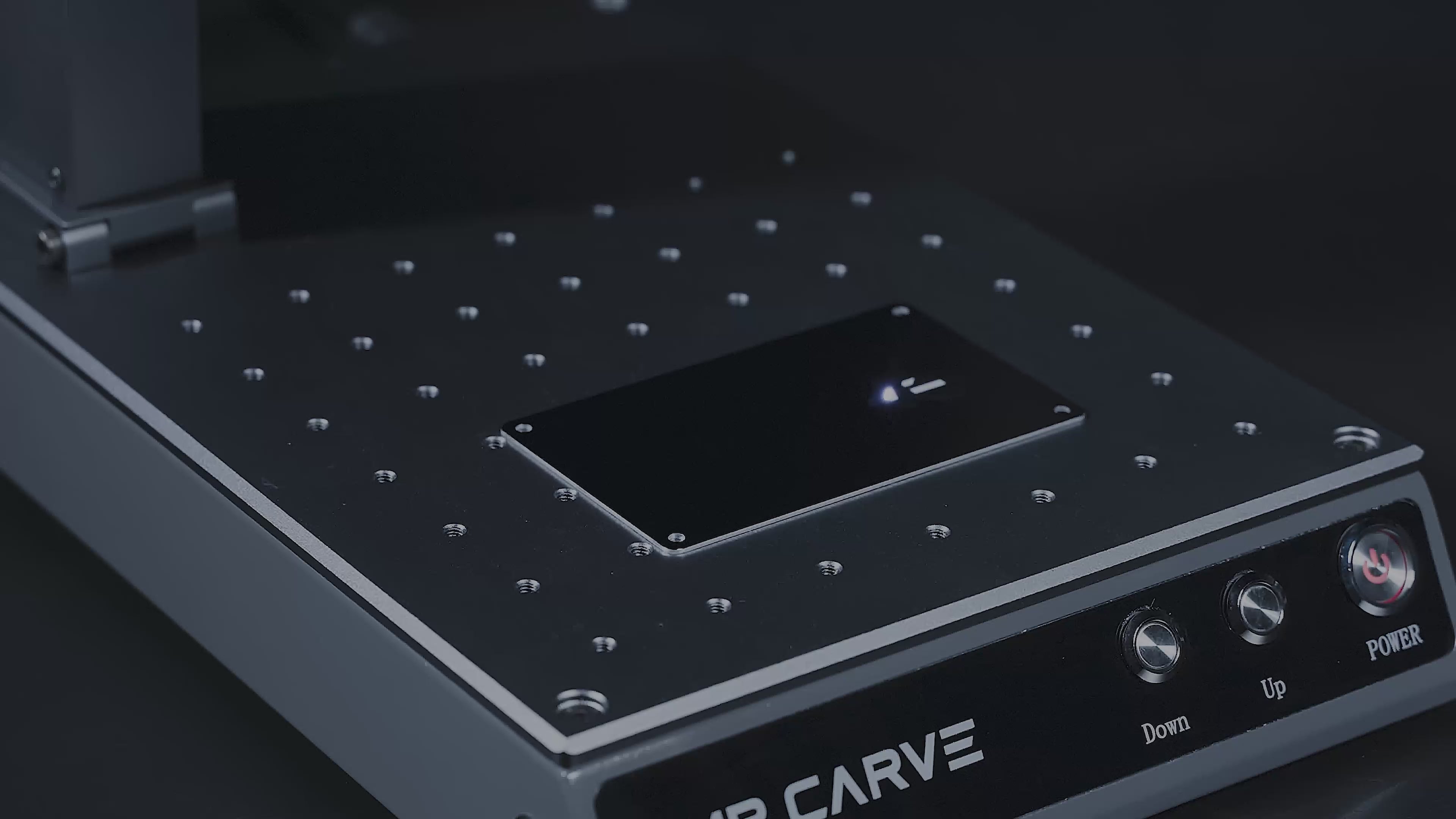
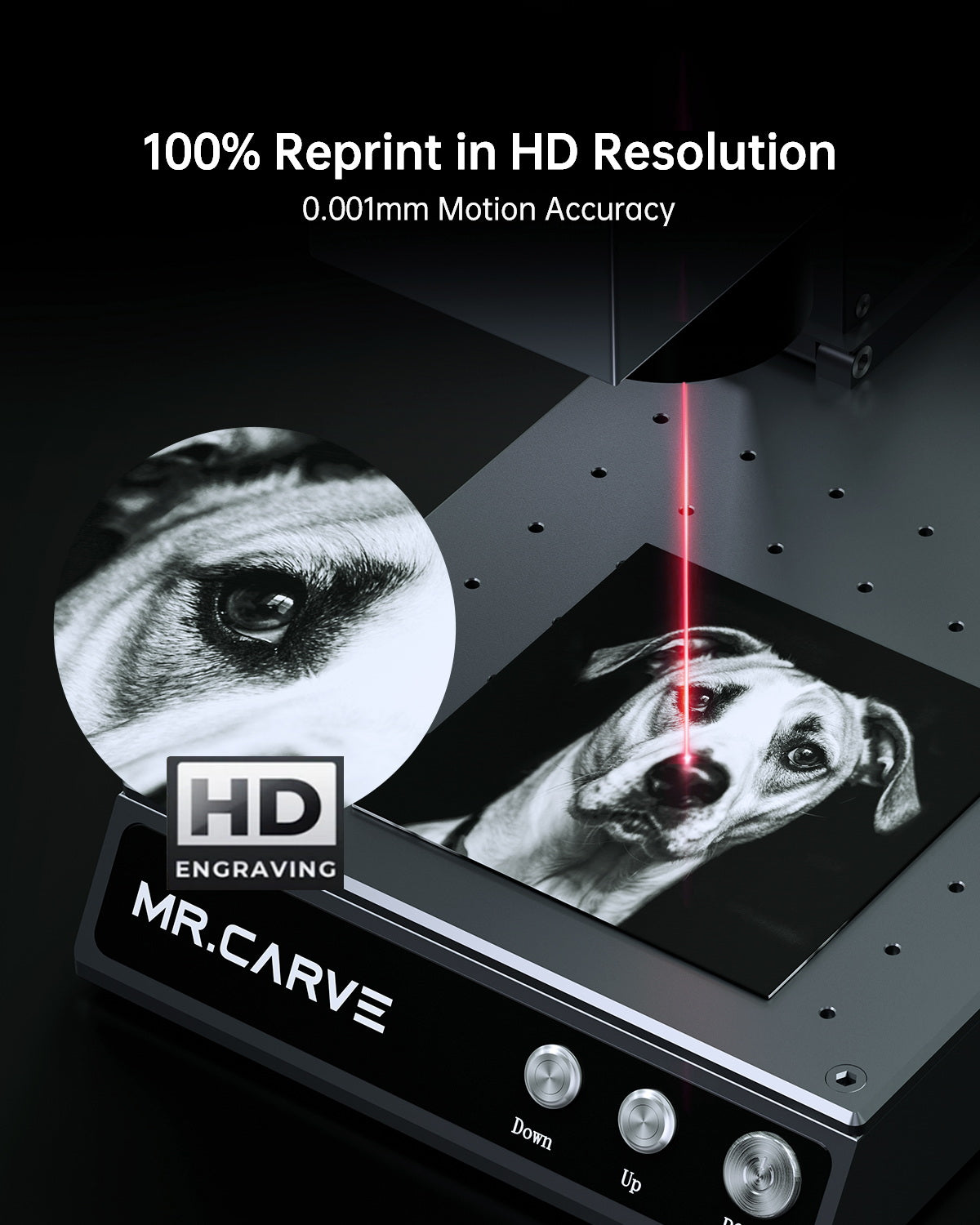



MR.CARVE M1 Pro Portable Fiber Laser Marking Machine
-
【Laser parameters】 Infrared Laser(1064nm): 2W
-
【Working area】70mm*70mm
-
【Powerful &Portable】6kg, industrial grade, multiple task function
-
【Rotating accessories】 can work with RT5(rotating roller) or RF2(rotating clamper). Engraving a vector image inside a ring or on a ring is no longer a difficult task.
-
【Software】BSL (Windows) or MRCARVE (Android or iOS)
-
【Applicable materials】infrared laser: metals, plastic, oxidized surface, lacquer
Pairs well with

MR.CARVE M1 Pro Portable Fiber Laser Marking Machine
If you have any questions, you are always welcome to contact us. We'll get back to you as soon as possible, within 24 hours on weekdays.
-
Customer Support
Use this text to answer questions in as much detail as possible for your customers.
-
FAQ’s
Use this text to answer questions in as much detail as possible for your customers.
Mr.Carve M1 Pro
Portable 2W Fiber Laser Engraver Flagship Products